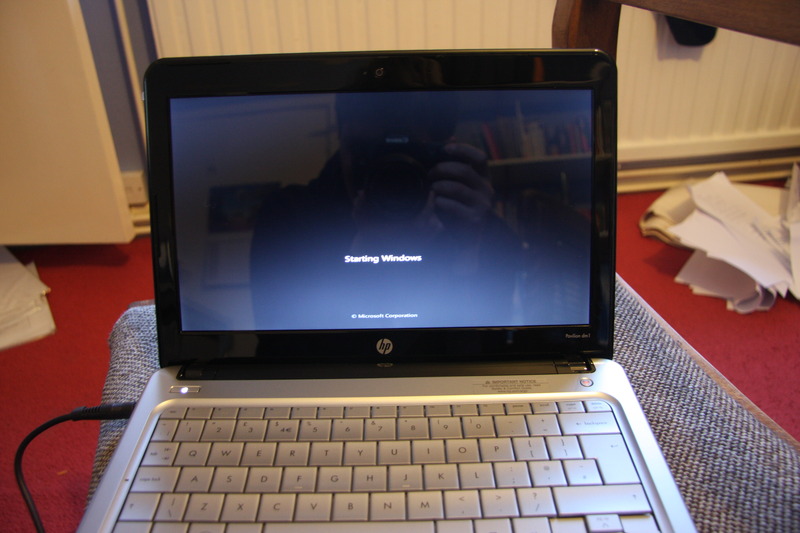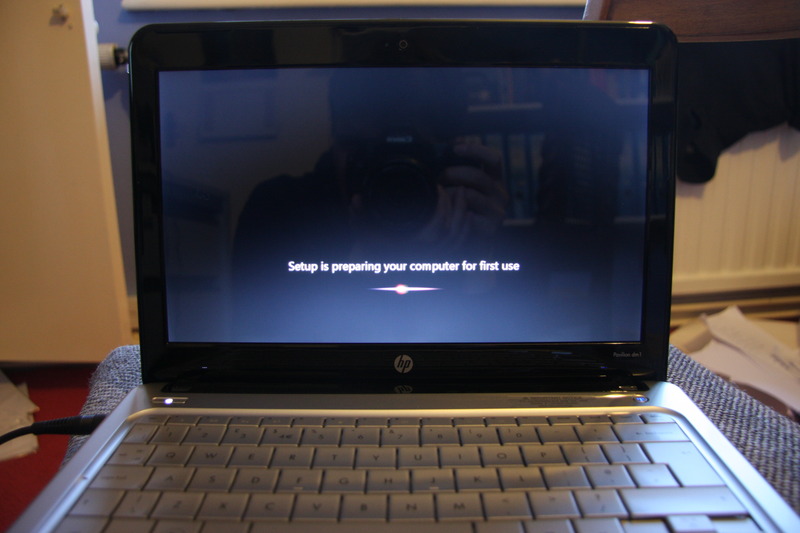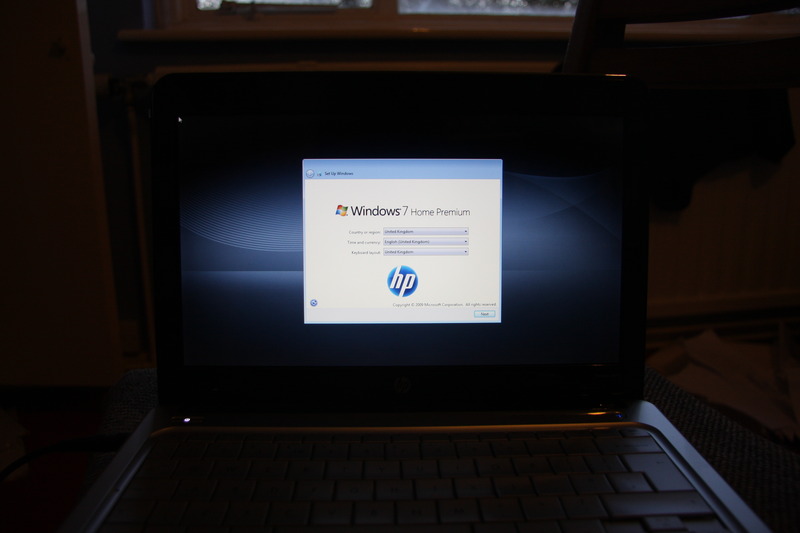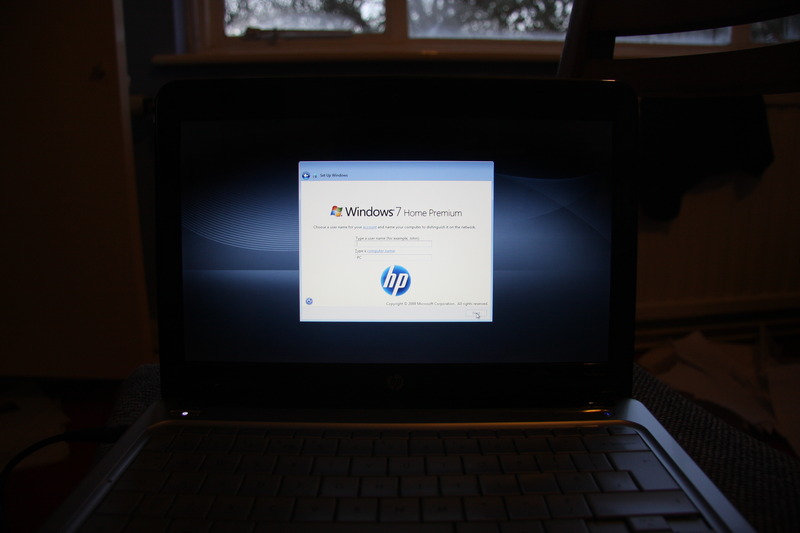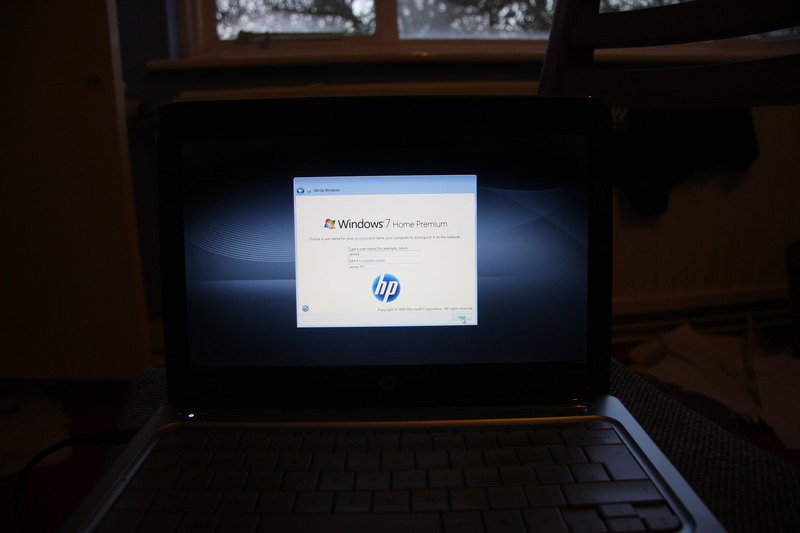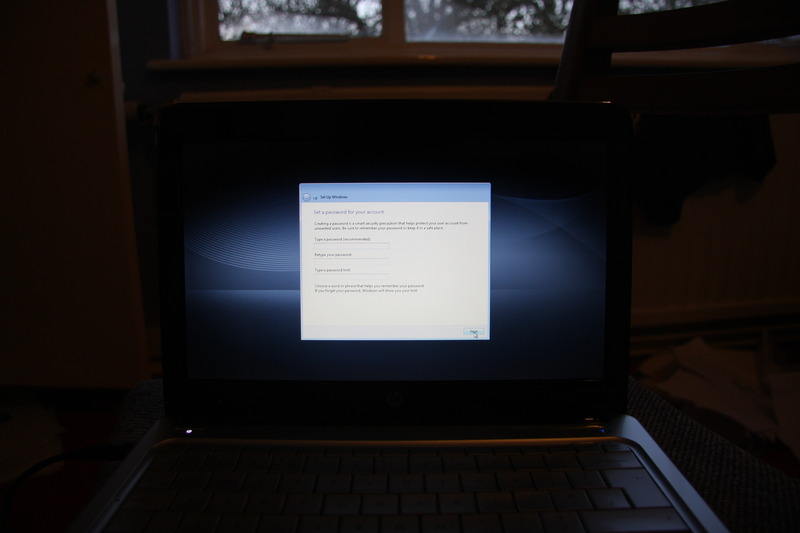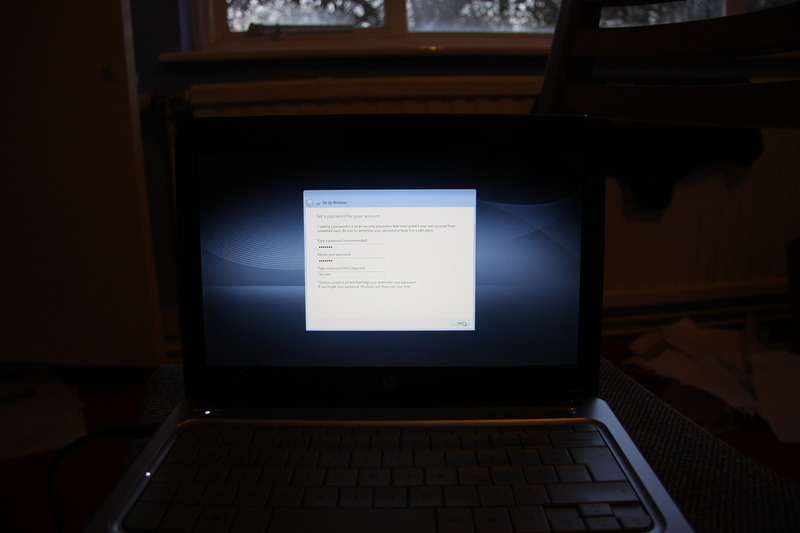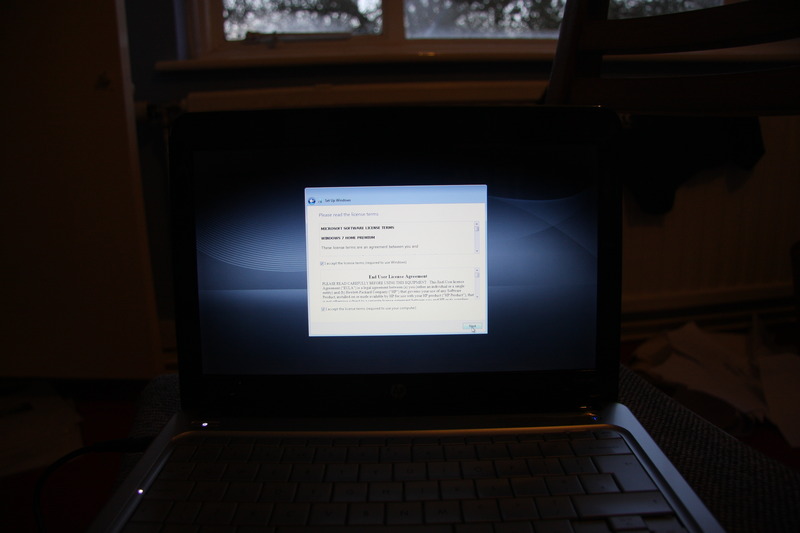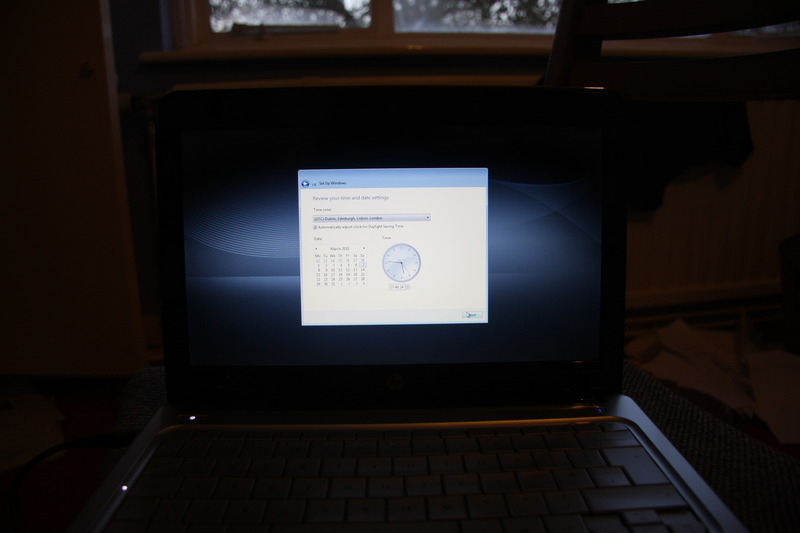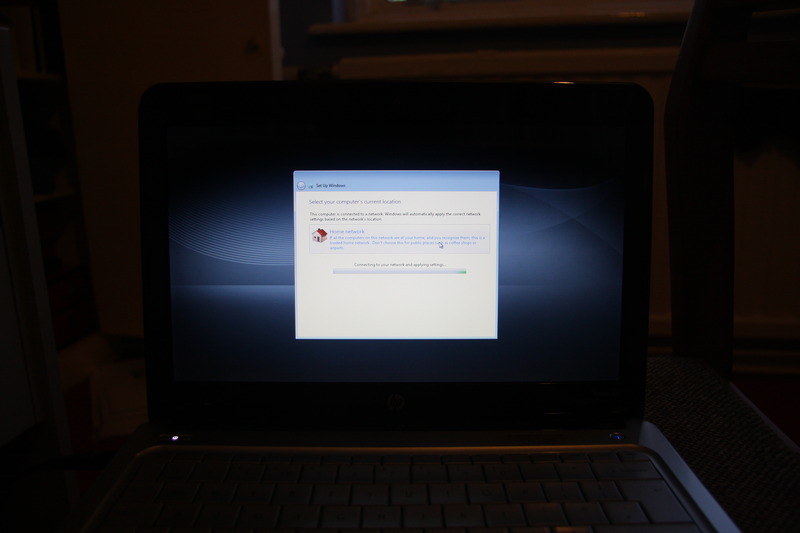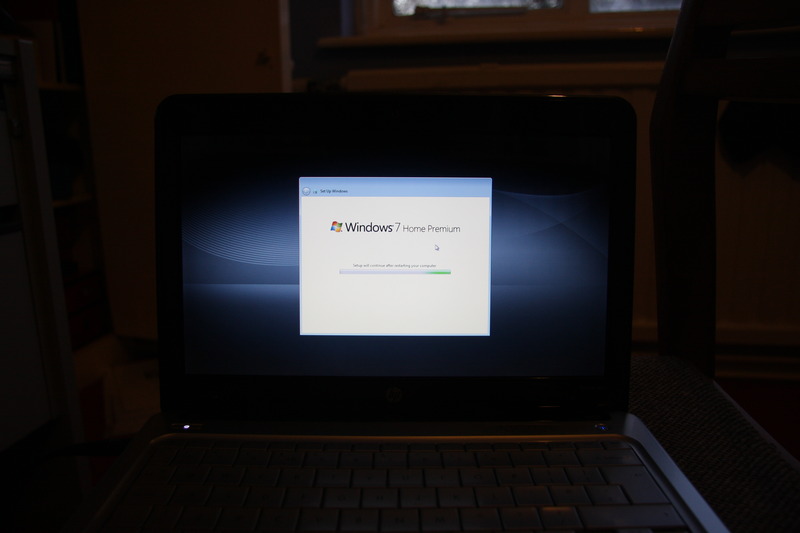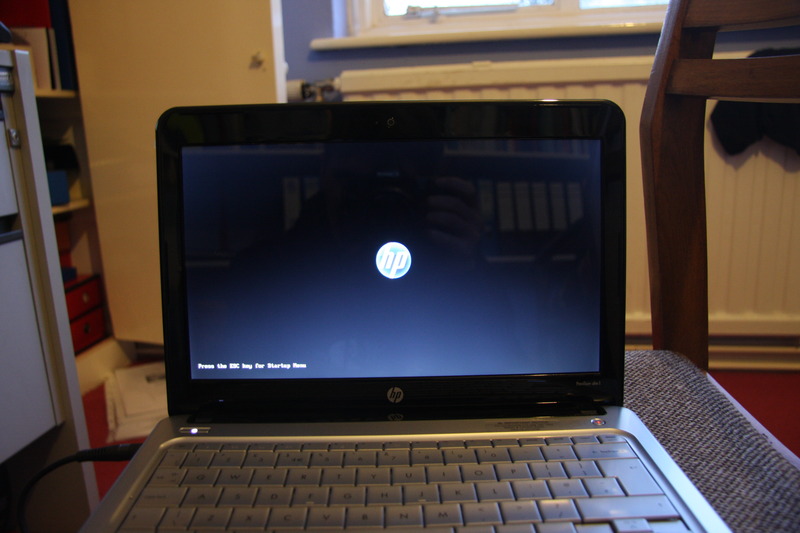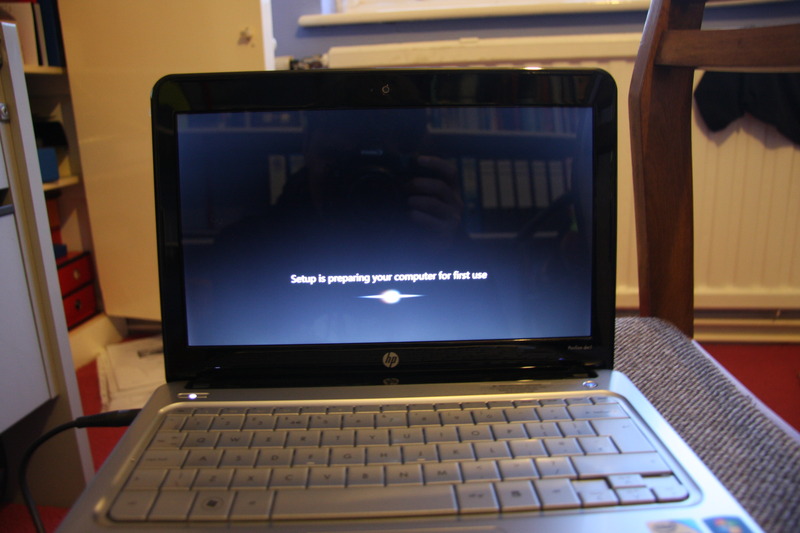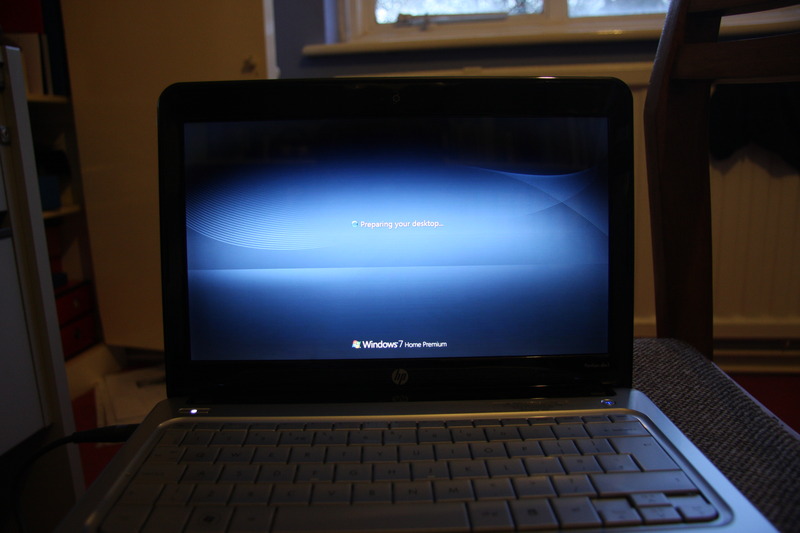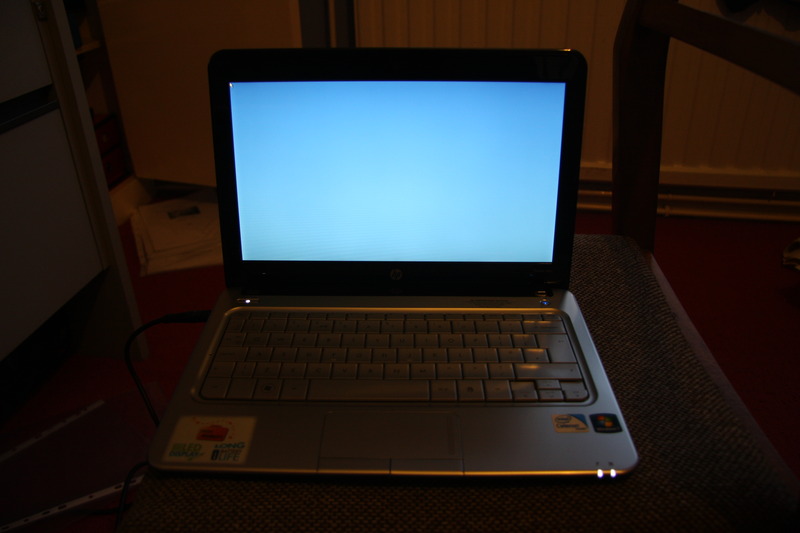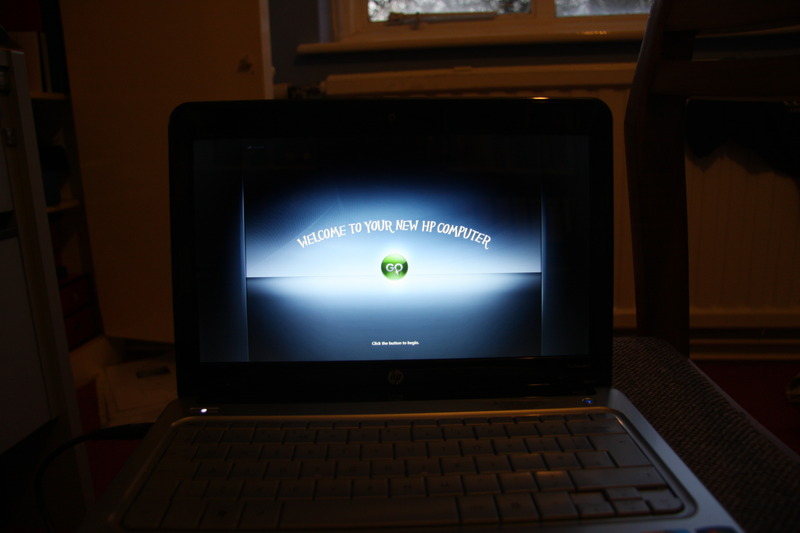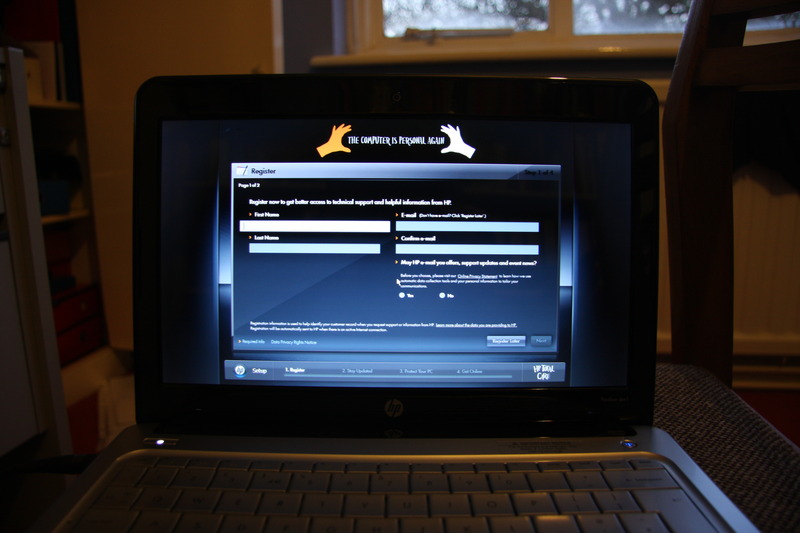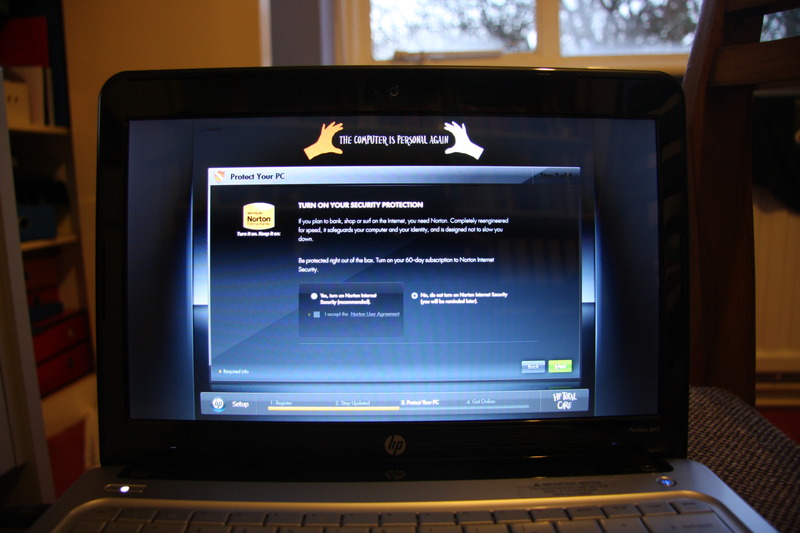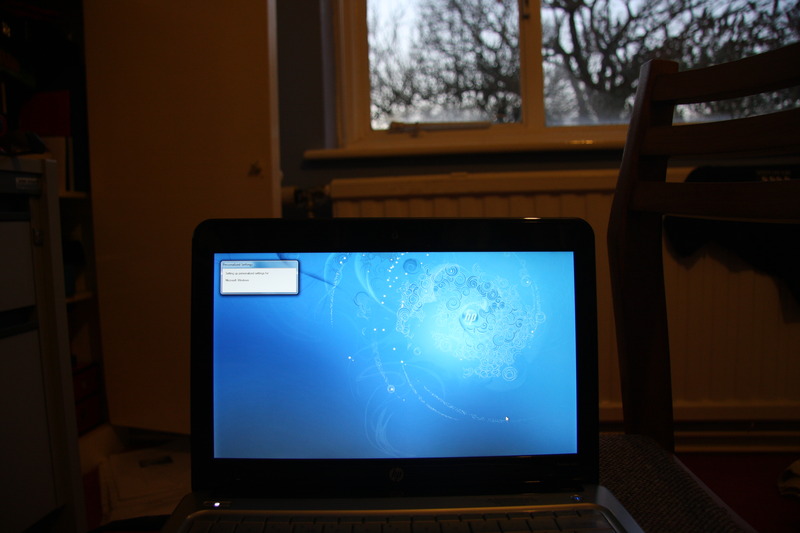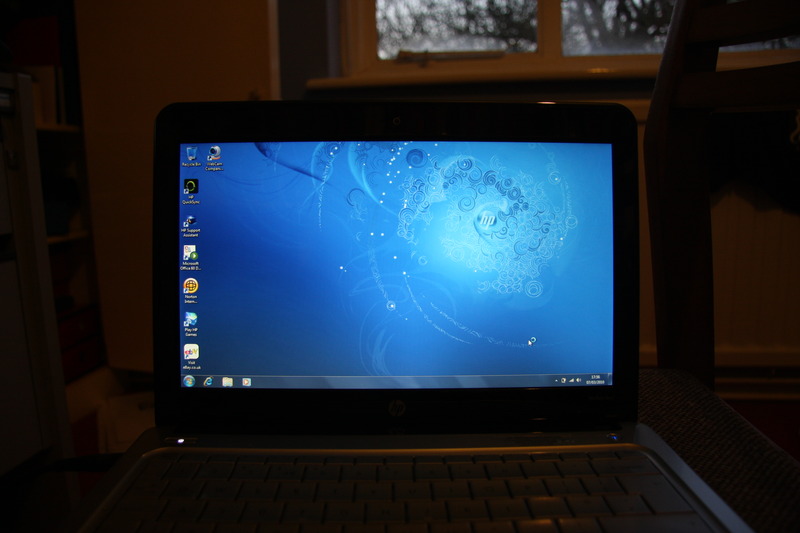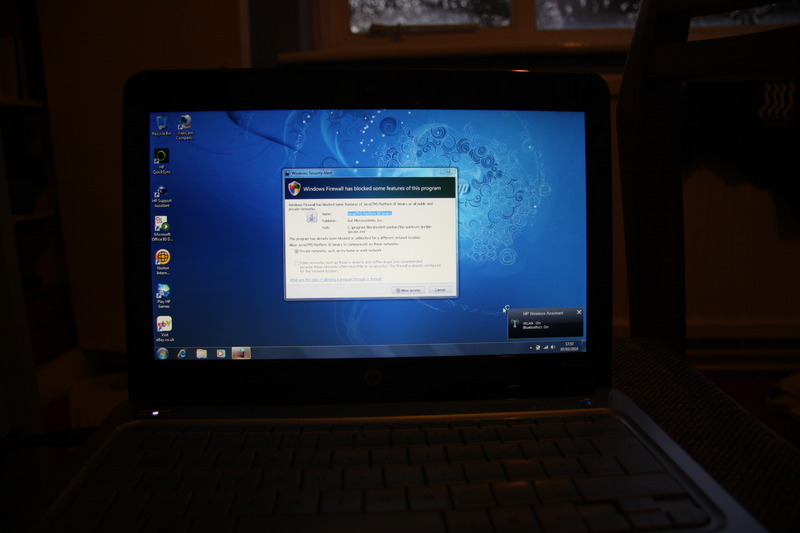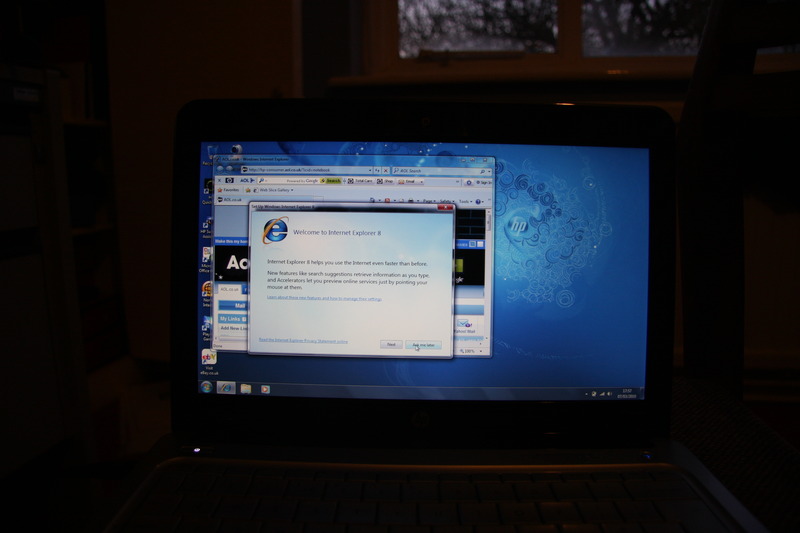Ubuntu Karmic on HP Pavillion dm1 1010sa Notebook
| Posted: | 2010-03-08 13:39 |
|---|---|
| Tags: | Debian |
| Headline: | Setting up Ubuntu Karmic on an HP Pavillion dm1 1010sa Notebook (it is really easy!). :Headline: Since my MacBook Air is taking so long to repair I've had to buy a new computer. I chose the HP Pavillion dm1 1010sa for £347 from Staples. It is a tiny notebook with a dual-core SU2300 which includes virtulization extensions. In this post I show how to create the Windows 7 restore DVDs, restore from the restore partition or restore from the restore DVDs, resizing the NTFS partition and installing Debian 5. In reality you are better off with Ubuntu Karmic though but this is simple to install too and supports all the hardware. |
I actually installed Debian Lenny first so the NTFS partition resizing was done by the Lenny installer. I've no reason to believe the Ubuntu one wouldn't work though.
Contents
Overview
The laptop doesn't come with any recovery DVDs or copies of Windows. Instead it has a recovery partition which allows you to restore to the original state. THe problem is that we'll want to use the space for the recovery partition of Linux so we need another way to restore Windows 7 just in case. To do this you can create some recovery DVDs.
In this tutorial we'll handle first boot, create the recovery DVDs and then restore Windows 7 from the DVDs to be sure the whole process works before we remove the recovery partition.
After we are sure the restore works we can be more confident about installing Linux.
Create Recovery DVDs
Once everything has been set up you'll want to create the recovery DVDs. The laptop doesn't come with its own recovery DVDs so you have to make them yourself. The problem is that the utility will only allow you to run it once and is very fussy about the type of DVD you can use. It won't let you use +rw or -rw discs for example.
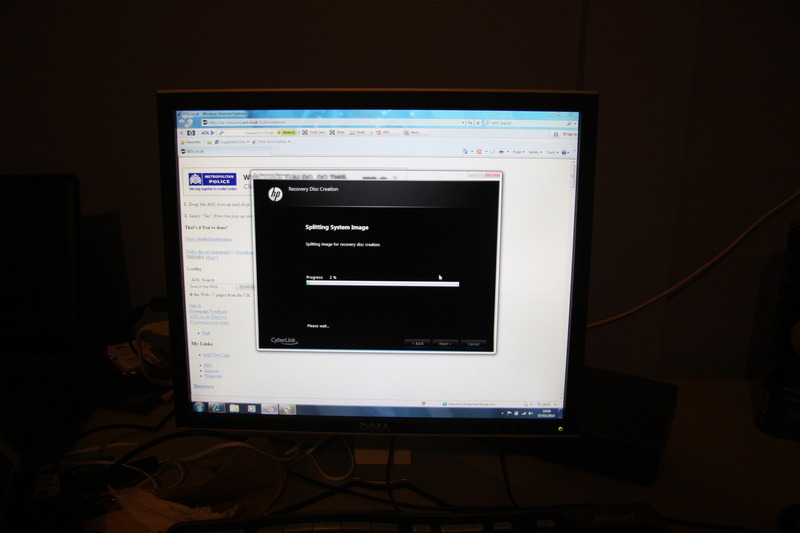
Testing the Restore
Now that you have the DVDs it is important to test the restore. The mistake I made was to start the restore from the recovery partition instead of the DVDs so I had to do the whole thing again to test the restore from DVD process. Here's the correct sequence:
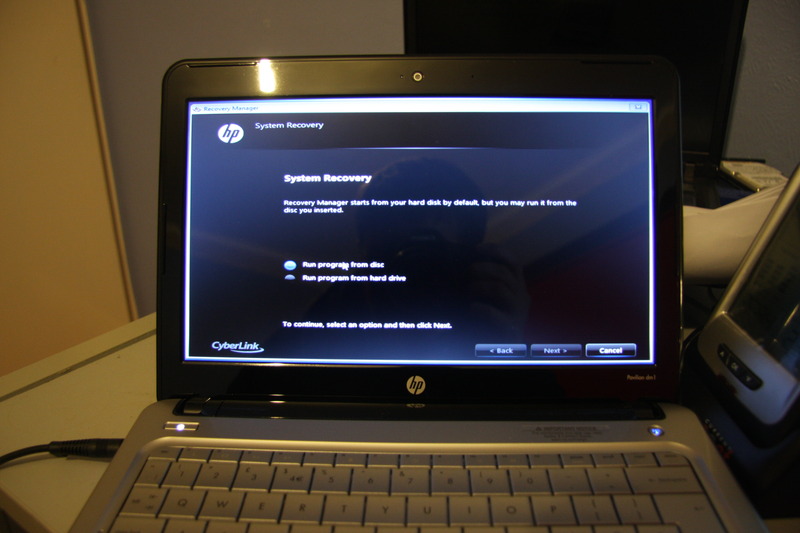
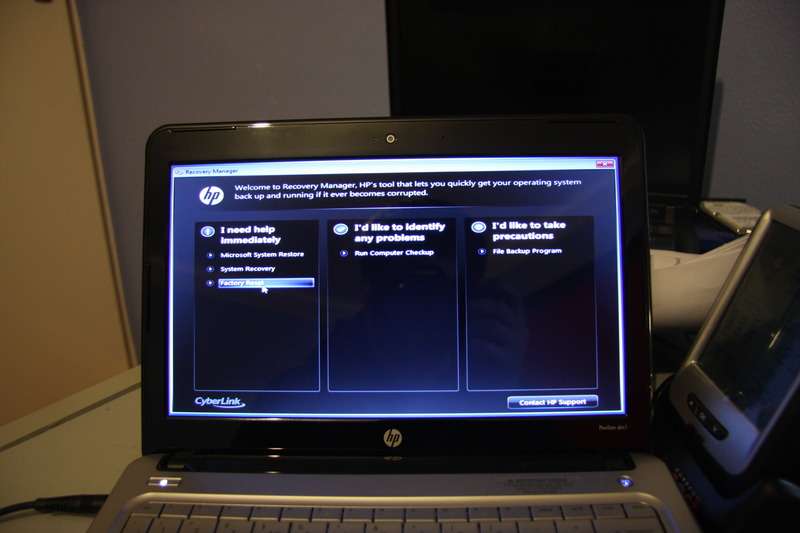
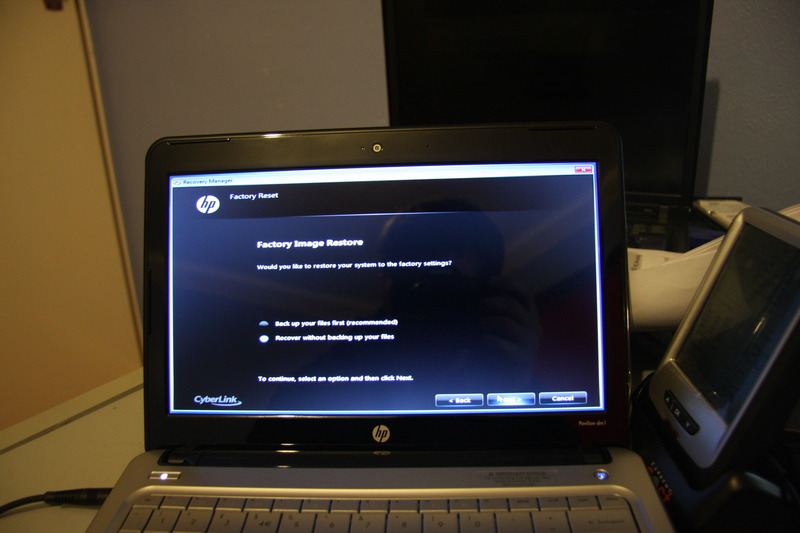
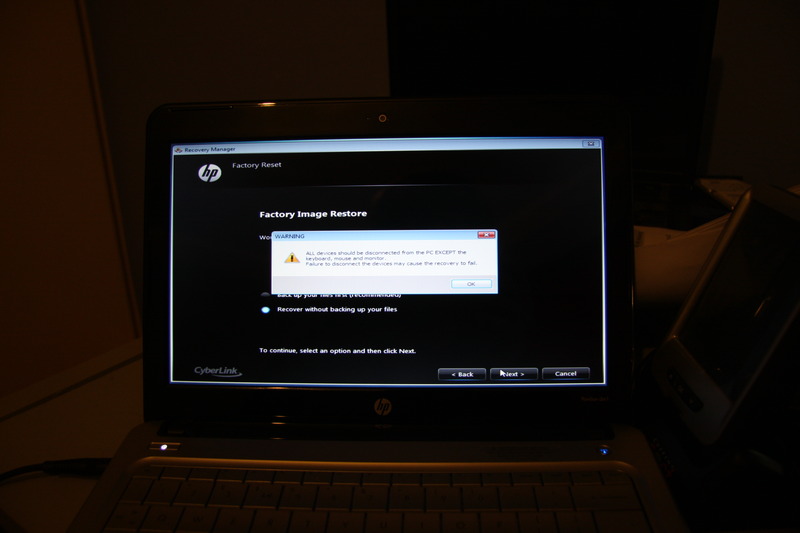
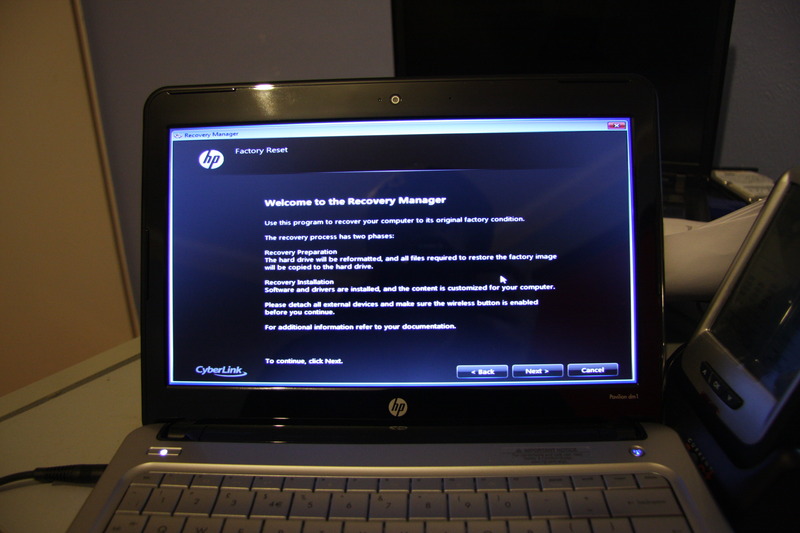
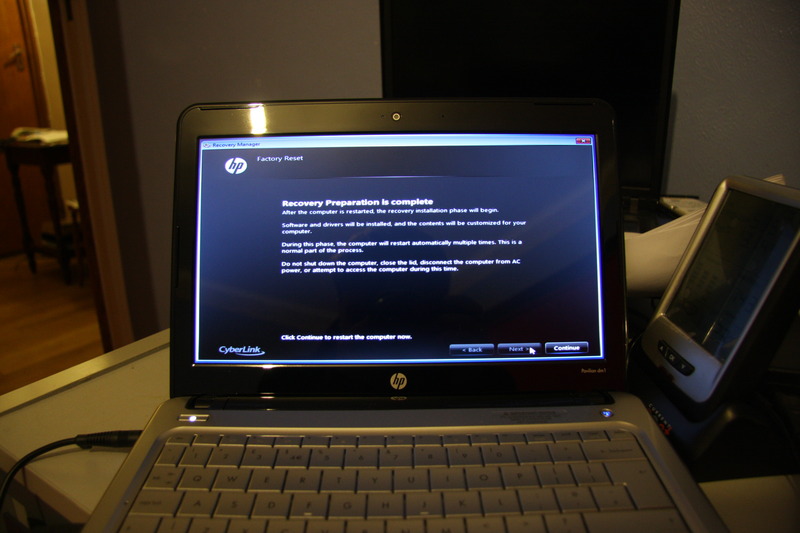
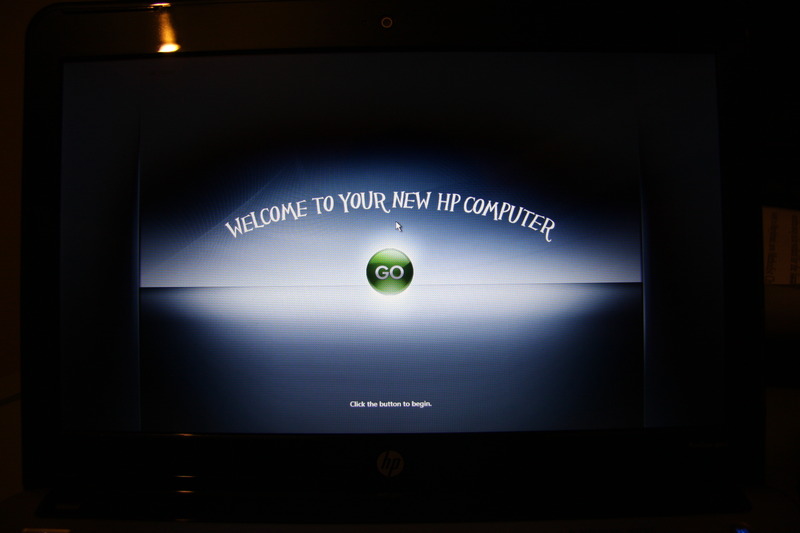
At this point the process is just the same as the first boot, so let's turn to Linux.
Installing Linux
Installing Linux is very straightforward. Download whichever distribution you want and install it as normal. I've skipped a few screens but it is worh having a network cable plugged in for updates to be downloaded.
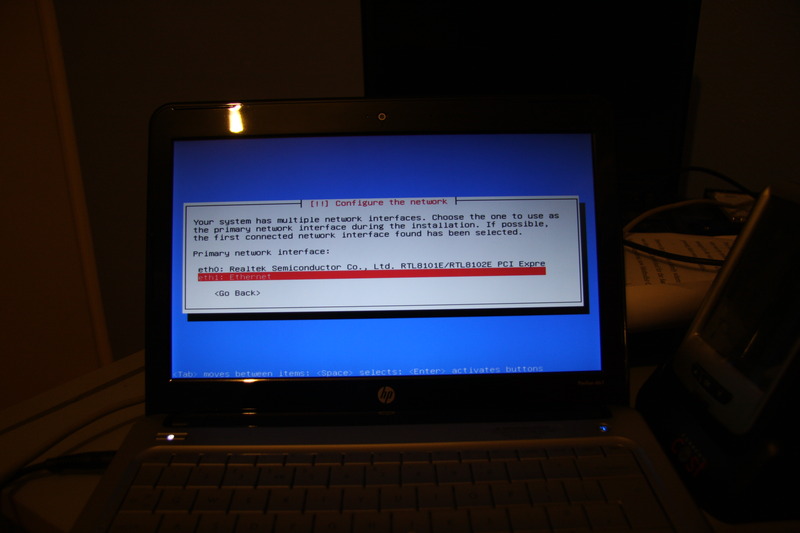
When it comes to partitioning, I removed the recovery partition and also chose to resize the main NTFS partition. Here's what my setup looks like:
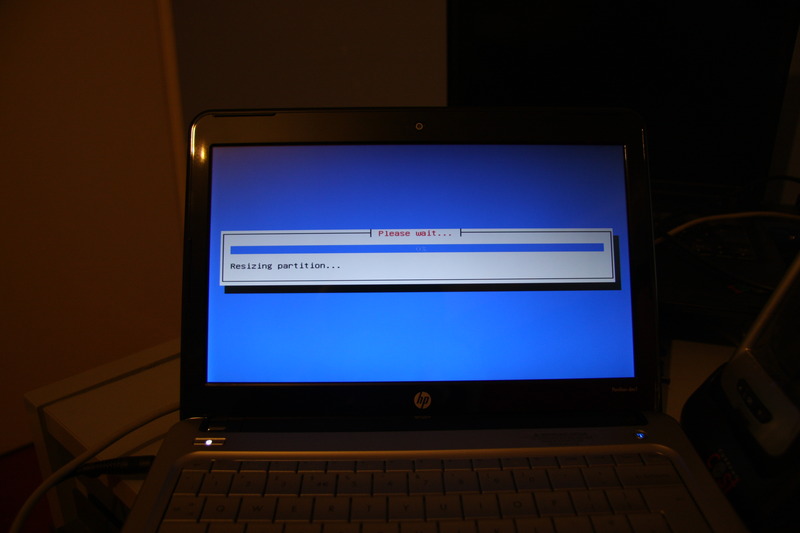
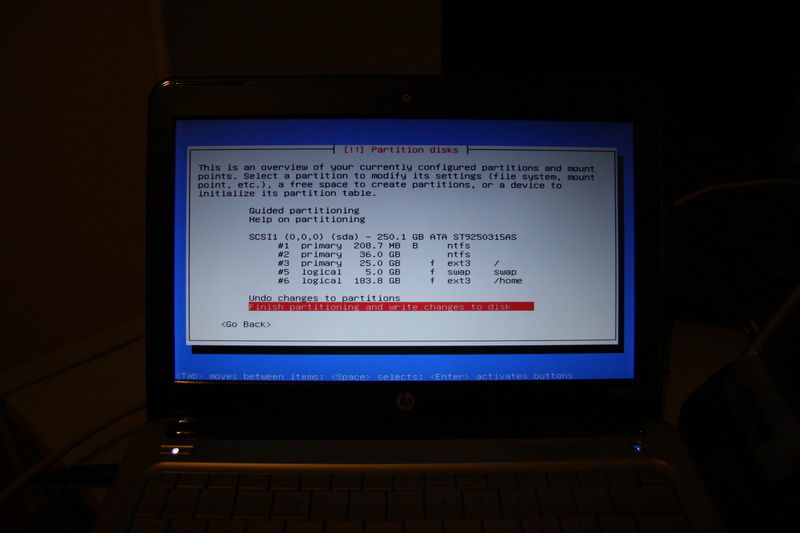
The installer correctly notices Windows 7 so it is safe to install GRUB:
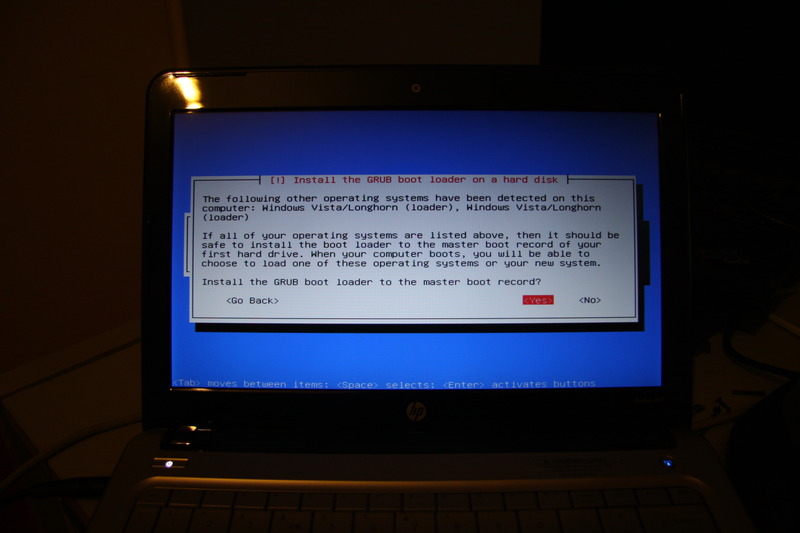
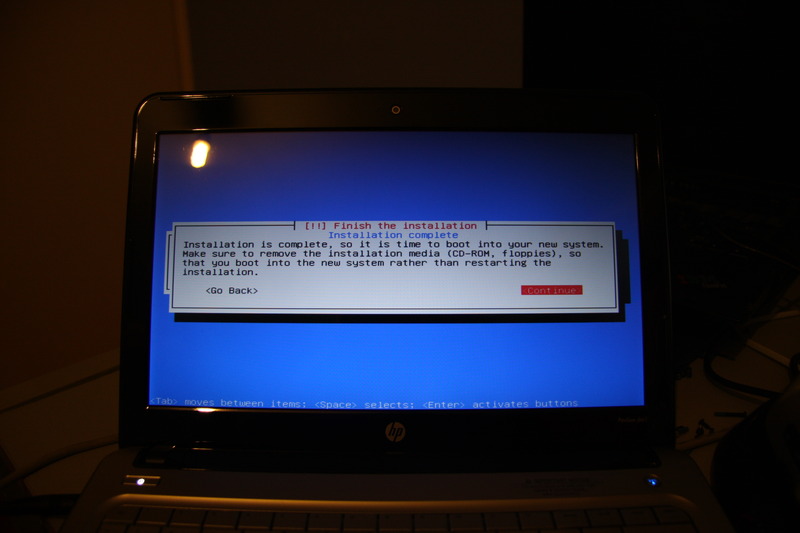
When you reboot into Windows it will notice that the NTFS partition has been changed and will run a disk check. This completes without problems.
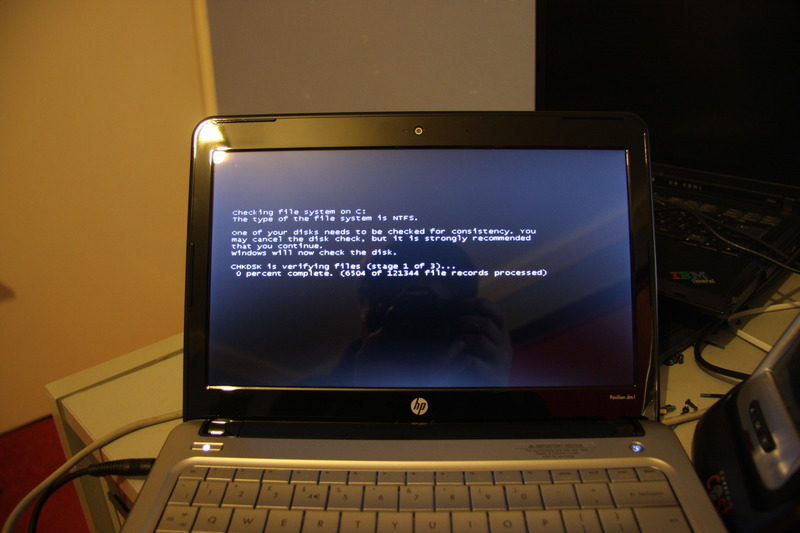
You can now boot Ubuntu or Windows.
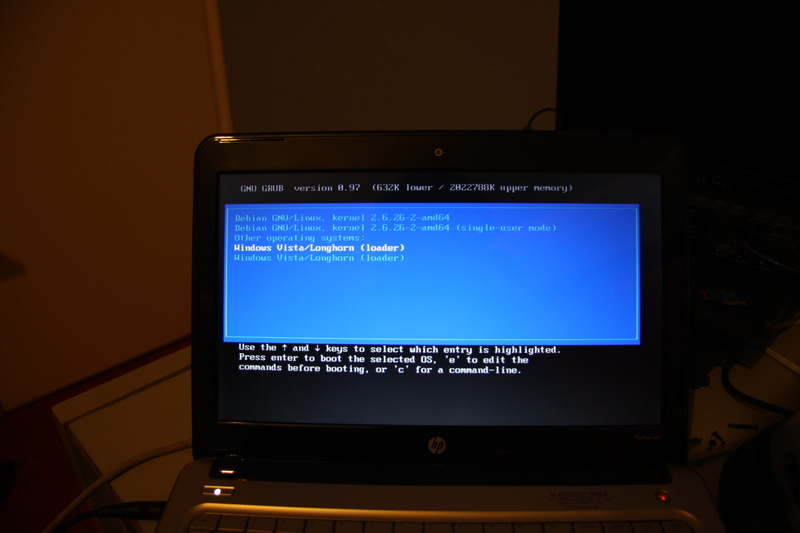
Ubuntu Setup
I installed from the Karmic Server CD and then installed Gnome afterwards with this command:
apt-get install ubuntu-gnome
You'll probably have installed from the Desktop CD so Gnome will already be installed.
Video
Just load a video in a non-free format and install all the gstreamer plugins offered to you.
Wireless
Load the hardware manager, the broadcom chip will be detected. Choose the proprietry drivers and restart.